
How to describe content and structure of documents - HTML - What does HTML stand for?
What is the main purpose of HTML? - Read 'What is HTML?' in HTML & CSS.
- Read all in What is the purpose of HTML?.
What is HTML5? - Read all in HTML5 Introduction.
How to describe presentation and styling of documents - CSS - What does CSS stand for?
What is the main purpose of CSS? - Read the first two paragraphs in Cascading Style Sheets.
- Read the first two paragraphs in Using CSS to style HTML.
Three types how to impose styles? inline, internal, externalInline styling? <div style='color:Blue'> <p>If you are willing to get more, you will get more.</p> </div>Trial 1: Let's try the above example, with the following. (Copy, Paste, Submit)Internal/external styling - What are CSS selectors? -
<style> selector { property: ...; ... } </style> Basically there are four types of selectors, and pseudo selectors. What are they? - Class of elements: .class
- Id of an element: #id
- Type of elements, such as p, a, div, ul, ...
- Attributes: [...]
- For pseudo selectors, read the first paragraph in CSS Pseudo-classes. What does it say?
- Combination of the above selectors using combinators. Combinators?
- list:
.target-1, p - children:
div > p - descendent:
ul#menu li - siblings:
#name ~ a
- list:
- Read 'CSS Selectors' in CSS Selector Reference.
- Here is a great suggestion - The 30 CSS Selectors you Must Memorize.
-
- What is CSS3?
Are all the CSS properties inherited to descendants? <div ???='color:Blue; position:relative; left:50px'> Test <p id='test-paragraph-1'>Hmmmm</p> <!-- What color? Position? --> </div>Trial 2: Let's try the above example, with the following. You can also test the example using http://cs.tru.ca/~mlee/comp3540/Software/runcode.php.
How to allow programs to dynamically access/update the content, structure and style of documents - DOM - What does DOM stand for?
What is the main purpose of DOM? - Example
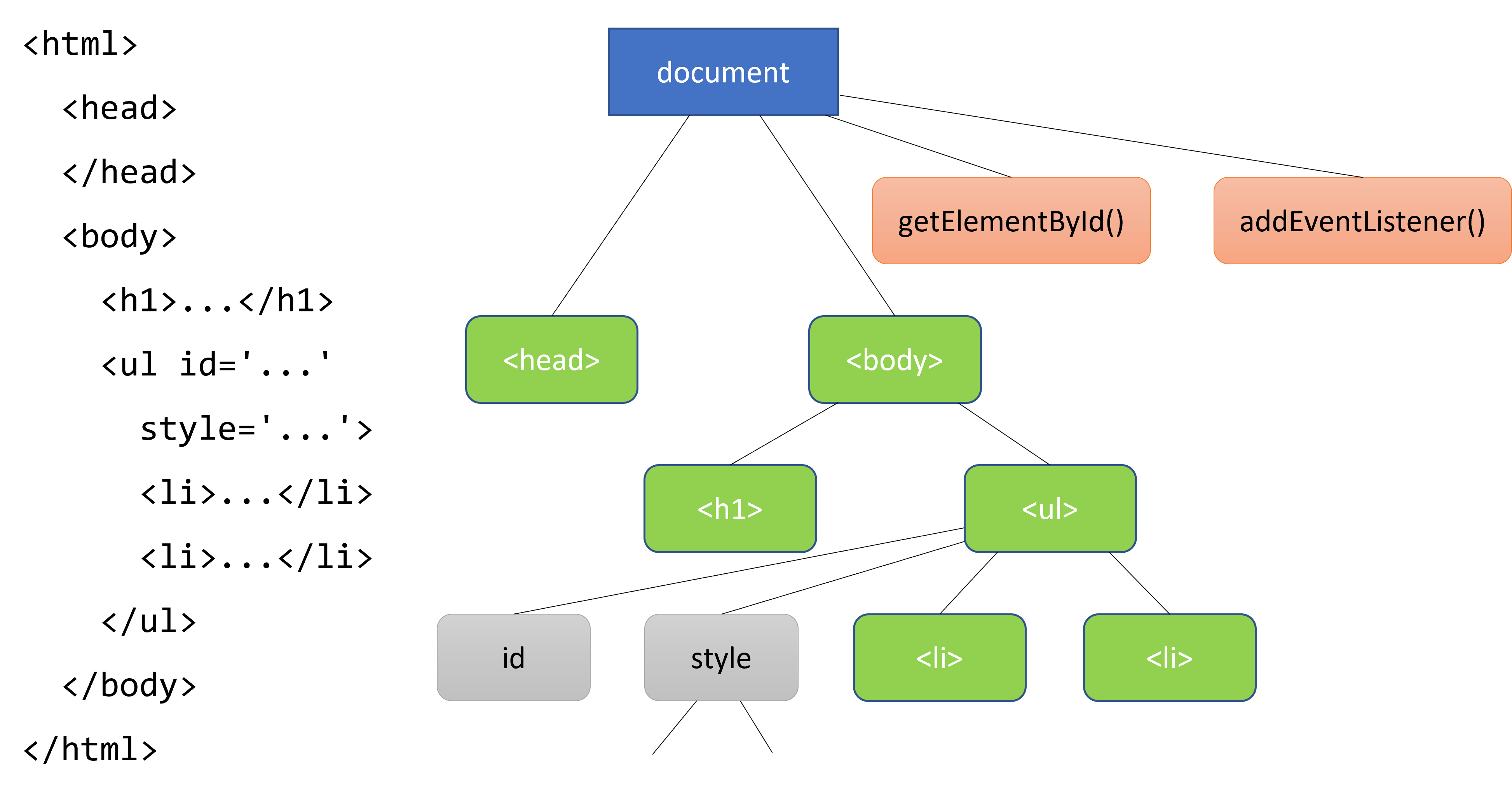
- Read 'What is the Document Object Model?' and 'Why the Document Object Model?' in Document Object Model (DOM).
- Another good reference - JavaScript HTML DOM
- For each HTML element, you can find all necessary data from DOM.
- DOM is represented by the object,
document, in [client-side] JavaScript code.
- Example
- Note that the window environment is represented by the object,
window, in [client-side] JavaScript code. Give an example of JavaScript code to select an HTML element and to change an attribute value or a CSS(, i.e., style) property value. E.g., text color. (document.getElementById('test-paragraph-2')).style.color = 'Red'; // an HTML DOM objectTrial 3: Let's try the above example, with the following.
How to dynamically access/update the content, structure and style of documents - JavaScript, jQuery, and jQuery UI What is the purpose of JavaScript? - Read 'The purpose of JavaScript is to solve this problem' in What is JavaScript Used For?.
- Read all in JavaScript and HTML to find how they work together!
How to connect HTML objects to JavaScript? How to access HTML objects from JavaScript? Basically JavaScript code reacts to events such as mouse, keyboard, timer, communication, and system. Here are some example events. - From an element to JavaScript function, e.g,
<button type='button' onclick='show();'>Show</button>, or - From JavaScript using the id of an element, e.g.,
document.getElementById(id).addEventListener(event, eventlistener); - The above two event listener registration methods are called inline and W3C models respectively. What is the traditional model?
The relations among JavaScript, jQuery, and jQuery UI are ... - jQuery is a JavaScript library.
- Read 'What is jQuery' in jQuery - write less, do more.
- jQuery UI is a jQuery library for ...
- Read the first paragraph in jQuery User Interface.
- There some other very useful frameworks, such as T3PO, AngularJS, and Backbone.
Learning outcomes - Explain the roles of HTML.
- Explain the roles of CSS.
- Explain how CSS can be used to control HTML objects.
- Explain what DOM is.
- Explain how JavaScript can be used to control HTML objects.
- Explain the relations among JavaScript, jQuery, and jQuery UI.
- Explain the purposes of JavaScript, jQuery, and jQuery UI.